
| Getting Orders Through e-Mail Help Page Hit "BACK" on your browser to return! |
----------------------------------------
"What is a .MIME FILE, it came in my EMAIL is that my order?
-------------------------------------
I have found that AOL and a few other ISPs have a rare problem (primarily this is an AOL issue). When you order a chart and you choose RTF or "rich text format", you get and email from me that should end in this popular word processor format. HOWEVER with some ISPs (internet service providers, like AOL) the software they use FAIL TO CONVERT it back to RTF and instead deliver you a file ending in .MIM or .MIME. This type of file is not intended to be used by people, it is supposed to be used to easily transmit files as attachments via email.
Now you know that getting a mime file is a mistake made by email software. How to fix? try renaming the file to .rtf (maybe it converted it and did not change the file name). Or the best way is to simply re-order, THIS TIME choose TXT as your file type. Return to http://www.astrology-online.com/form.htm Re-fillout the form.
----------------------------------------
"What is THE EASIEST, most trouble free way of getting my order?
-------------------------------------
I have found that AOL and a few other ISPs seem to have acquired a new problem. They are starting to stumble quite frequently when receiving attachments. After much frustration, and many hours of looking for an answer, I finally found something that will work well at solving this problem.
It is as close to fool proof as you can get and is SUPER simple.
There is a free web based email service I discovered called "hotmail". It is TOTALLY 100% FREE! You do NOT need to install any software, or change anything on your system. They don't ask you to buy anything from them either! I found it to be a God send in solving download problems. (I am NOT affiliated with them in any way at all). Here is how to get your order easily:
----------------------------------------
"I see that the letter you sent has
an attachment, is this my order?
Where is it?"
-------------------------------------
When I fill your order, it will be attached to an e-mail message entitled "Re: My Astrology Order!"
Most mailers, (the software you read your e-mail with) deposit any attachments to messages in it's own special directory. This directory is called download most of the time. Usually by looking at your setup options (for your mailer) you can find where this directory is located.
Another option is to look carefully at the e-mail message itself. Somewhere on it, it should say "attachment converted: filename.rtf (or .gif, or .txt)" It may even tell you what directory it put it in.
All files I send you will end in either .GIF .RTF or .TXT Sometimes mailers will rename your file to .mme or something similar. Just rename this to the correct extension. (or see first topic above).
One more way to find your attachment, is to use FILE FIND. (windows and windows 95) Your windows HELP will show you all about using this to find files on your computers. Got a Mac? I have no idea, never used one.
If you use America Online, Compuserve, Prodigy or some other internet provider that sends you its own software, you will need to ask them specifically this question: WHERE DOES THE E-MAILER PUT FILE ATTACHMENTS?
Asking them this will tell them exactly what you are looking for.
----------------------------------------
"What E-mail software does Astrology Online use and recommend?
----------------------------------------
I strongly recommend PEGASUS E-MAIL This is by far the absolute BEST e-mail software available today for free! This is no small statement! It does what eudora PRO (not light) does and more. Get this... It is FREE FREE FREE! I us EUDORA Pro now, though, simply because EUDORA handles sending attachments better, but Pegasus receives them just fine. Pegasus is not shareware, not a demo, but fully function state of the art e-mailer That competes by quality alone, with all the $100 dollar plus mailers!.
I also recommend my first love, which is also free, EUDORA LIGHT is put out by Qualcomm, and has a lot of the bells and whistles that the pro version has, and is also "freeware". :) But if you can afford about a 90 dollar investment, get the pro version!
If you use any of these you absolutely should NOT have a problem receiving the attachments in your order!
----------------------------------------
I did not get the whole file, it was NOT an attachment
it was a regular e-mail message.
----------------------------------------
In eudora light (a popular e-mailer) you have the option to set up your e-mailer to convert TXT attachments to messages. You may have this option turned on in your e-mailer. The files I send you ARE FAR TOO LARGE to fit into an e-mail message, that is why they are sent as attachments. This is also why you order is chopped off at the knees!
You must find the control for this option in you e-mailer and turn it off in order to receive your file. If this happened to you, turn OFF the option to set up your e-mailer to convert TXT attachments to messages. Then write me a message AFTER you have done this, tell me your name and problem, and I will give you a re-send.
NOTE: While in the options area of your e-mailer, look for where your e-mailer puts message attachments. This way, you will know right where to look when you get your re-send.
----------------------------------------
How do I read an RTF or TXT file?
----------------------------------------
Do you know how to use a word processor? Try using the "WordPad" to view it. (I am assuming you use windows 95, if not, use any word processor instead). Note: do NOT try the notepad, the file is far too large for that!
Here are the steps
hit the "start" button on lower left of screen.
slide up to "programs", then over to "accessories" then down to "WordPad" (should be on bottom of accessories list)

Click it on
in WordPad, click "file" then select "file open" then choose under "types of files" choose "All Documents".
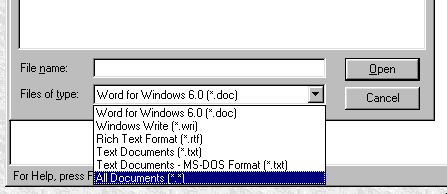
Now surf the folders until you find the file I sent you, click it on, and there you are!
Note: This procedure works with nearly any word processor.
-----------------------------------------
So, how do I go about viewing the picture? (The *.GIF File)
-----------------------------------------
This is an example of what a birth (natal) chart looks like.. (In fact, it's mine ;) Synastry charts look similar.
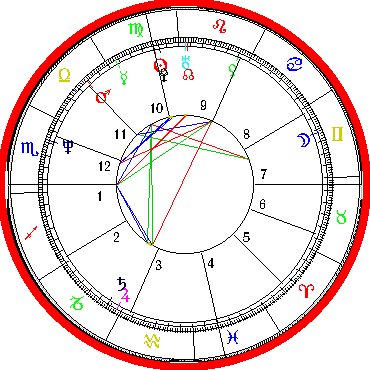
You no-doubt saw that picture above when you placed your order with me. Now you are wondering just how in the heck am I gonna be able to see it?
Well, it is actually very easy. This file is a .GIF file. Meaning, it is the most popular form of file to view! Don't have a viewer? Got ta get one! I am providing you with a link to the best, fully functional easy to use shareware picture viewer you will ever find on the net.
This viewer is called Paint Shop Pro, and it is free for trial. You can print files currently with this unregistered copy, though that may change in the future. It is a very good program however, and worth registering. Go to this site: WWW.JASC.COM and download the viewer. Got any problems after installation, simply punch up the help option.